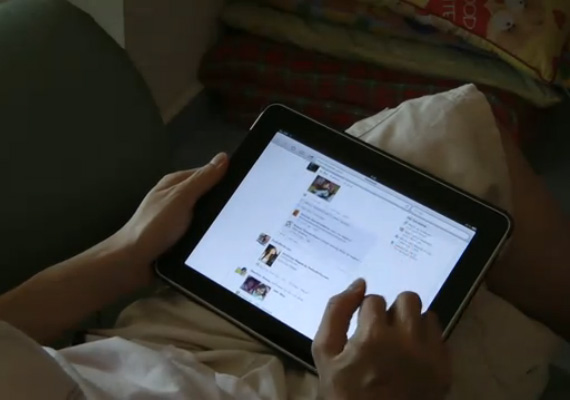By: iPadfanzz Editor on April 4, 2013
The iPad Mini is a truly capable device than many of you would have imagined. Under the shiny glass surface is a tech slab equipped with 1GHz A5 processor, found in the iPad 2 and iPhone 4 and iPhone 4S. Without the excess weight and the smaller size, the iPad Mini dominates in terms of portability along with gaming. The price of $329 for a 16GB Wi-Fi only model is not bad either, considering that you are getting complete iPad functionality in a small slab. Here is our list of fifteen amazing things that you can do with your iPad Mini:
Get more out of your Calendar App
The built in Calendar App has a ton of great features to help keep you organized and manage your schedule.
Split the keyboard in half
For more ergonomic typing once can choose to do the split keyboard arrangement. Tap and hold the keyboard button in the bottom right and select the "Split" option from the menu that pops up.
Enable private browsing
To enabling private browsing go to Settings>tap on "Safari." Under the Privacy setting, set the "Private Browsing" switch to the "on" position.
Switch between apps with four finger swipe
Instead of activating the multitasking bar and searching for a recently used app, you can make a four-finger swipe to the left or right to switch between your apps.
Go to home screen without pressing the home button
Use a four-finger "pinch" to return to your home screen. The iPad Mini is more responsive to this gesture than to pressing the home button.
Turn off keyboard clicks
You can easily emit the clacky tap sound every time you hit a key no the virtual keyboard. To turn it off go to Settings > Sounds. You’ll find the Keyboard Clicks slider right down at the bottom of the list there.
The quickload bar
It is a dock of icons at the bottom of the screen. The iPad Mini gives you the option to decide which apps you want on the bar. Hold down a finger on an app icon until it starts to jiggle. Then drag the app you want on the dock down to it. You can remove dock apps in the same way. You can store up to six apps in the quick-load dock.
Take a screenshot
Press the Home button and the power button on the top of the tablet at the same and then release them. You should see a white screen flash, indicating that what’s on-screen has been saved to your iPad’s camera roll image gallery as a picture.
Dictation keyboard
Once the Wi-Fi is on, a microphone button will appear on the bottom line of the virtual keyboard. Tap this and talk to the iPad. The file will then be translated – Siri-style.
Lock your orientation
Tap the home button twice, and the app screen will pop up at the bottom. Now swipe to the left-most screen and there will be a landscape lock button on the left corner. Tap that to lock and unlock the orientation of your iPad mini.
Set up Facebook, Twitter to your system
Go to Settings and then click on the Twitter or Facebook icons and then input your log-in information.
Change your wallpaper
Got to Settings, tap on the Brightness & Wallpaper icon, tap on Wallpaper and then choose a photo.
Set up a passcode
In order to protect the sensitive data on your iPad Mini, go to Settings, tap Passcode Lock and then Turn Passcode On.
Turn off Push/fetch email
When you’re not actually surfing is email the Mini tries to access the web, which in turns drains the battery. There are two ways to get your email updates, fetch and push. Push automatically sends the data from the server to your iPad mini as soon as it arrived for “instant” updates. Fetch makes the iPad look for the data every so many minutes. You can choose from every 15, 30 or 60 minutes, or choose to only look for data manually. Go to Settings > Mail, Contacts, Calendars.
Photostream
Photostream uploads all your iPad mini photos to Apple’s servers for safekeeping. It’ll only do so over Wi-Fi to save you data (if you use a 3G iPad mini). These photos can then be accessed from any other recent iOS devices – iPhones and iPod touches.
Get more out of your Calendar App
The built in Calendar App has a ton of great features to help keep you organized and manage your schedule.
Split the keyboard in half
For more ergonomic typing once can choose to do the split keyboard arrangement. Tap and hold the keyboard button in the bottom right and select the "Split" option from the menu that pops up.
Enable private browsing
To enabling private browsing go to Settings>tap on "Safari." Under the Privacy setting, set the "Private Browsing" switch to the "on" position.
Switch between apps with four finger swipe
Instead of activating the multitasking bar and searching for a recently used app, you can make a four-finger swipe to the left or right to switch between your apps.
Go to home screen without pressing the home button
Use a four-finger "pinch" to return to your home screen. The iPad Mini is more responsive to this gesture than to pressing the home button.
Turn off keyboard clicks
You can easily emit the clacky tap sound every time you hit a key no the virtual keyboard. To turn it off go to Settings > Sounds. You’ll find the Keyboard Clicks slider right down at the bottom of the list there.
The quickload bar
It is a dock of icons at the bottom of the screen. The iPad Mini gives you the option to decide which apps you want on the bar. Hold down a finger on an app icon until it starts to jiggle. Then drag the app you want on the dock down to it. You can remove dock apps in the same way. You can store up to six apps in the quick-load dock.
Take a screenshot
Press the Home button and the power button on the top of the tablet at the same and then release them. You should see a white screen flash, indicating that what’s on-screen has been saved to your iPad’s camera roll image gallery as a picture.
Dictation keyboard
Once the Wi-Fi is on, a microphone button will appear on the bottom line of the virtual keyboard. Tap this and talk to the iPad. The file will then be translated – Siri-style.
Lock your orientation
Tap the home button twice, and the app screen will pop up at the bottom. Now swipe to the left-most screen and there will be a landscape lock button on the left corner. Tap that to lock and unlock the orientation of your iPad mini.
Set up Facebook, Twitter to your system
Go to Settings and then click on the Twitter or Facebook icons and then input your log-in information.
Change your wallpaper
Got to Settings, tap on the Brightness & Wallpaper icon, tap on Wallpaper and then choose a photo.
Set up a passcode
In order to protect the sensitive data on your iPad Mini, go to Settings, tap Passcode Lock and then Turn Passcode On.
Turn off Push/fetch email
When you’re not actually surfing is email the Mini tries to access the web, which in turns drains the battery. There are two ways to get your email updates, fetch and push. Push automatically sends the data from the server to your iPad mini as soon as it arrived for “instant” updates. Fetch makes the iPad look for the data every so many minutes. You can choose from every 15, 30 or 60 minutes, or choose to only look for data manually. Go to Settings > Mail, Contacts, Calendars.
Photostream
Photostream uploads all your iPad mini photos to Apple’s servers for safekeeping. It’ll only do so over Wi-Fi to save you data (if you use a 3G iPad mini). These photos can then be accessed from any other recent iOS devices – iPhones and iPod touches.